December 3, 2016
The Mighty Guitar TAB
As pointed out in Part I, searching for and using guitar tabs found on-line is no guarantee the tab itself is technically good. Many are incomplete and/or have errors or are in the wrong key and you have to transpose.
You will have to try out a few bars of the tab you found, to see if it is what you want or be prepared to live with. More often than not fixing or completing the tab is what you will be spending your time on if you choose to work with found tabs.
Alternatively, if there are no guitar tabs available online at all, you are left with doing the total tab generation work yourself. There are a number of options if you choose the manual approach: one is to work the tabs out by ear (after you have the song key) note by note, the second option is to get the published song sheet if it is available from a music outlet (usually a couple of bucks online) and translate the music notes to guitar tabs – Guitar Pro works great. In either case, you will have to be familiar with your guitar fretboard to work out the best places to play your notes. Experiment here for best tonal results. You don’t have to stay at the first five to seven frets of your guitar for the whole song. Experiment with octave phrase placement for the same chord just tonally different.
Be prepared to tweek your tab as the original sheet music may present some note nomenclature not practical to play or you want to include your improvisations. Either be creative and work something out yourself that works for you or have the aid of a software tool like Guitar Pro. You enter the notes from the song sheet into its tablature sheet template and it will output the corresponding guitar tab. Again, you may have to cross-correlate the presented tab if necessary with your own tab placement on the fret board to maintain musical correctness. It will just sound different in tonality, but still be in key.
A third option is to find a tab expert guitar player willing to do the tab for you at some agreed price. Try www.fiverr.com or contract a guitar pro out using outsourcing web sites like, UpWork (Elance) or Freelancer. More on this outsourcing option in another post.
When working on your guitar tabs you can easily document your work using my handy blank guitar tab template. It is a MS Word document using plain courier font. Export your work in the already setup text format – save as a *.doc file. It will keep all of the notes spacing even and inline as you enter the tab notes. You can find this template on my Resources page.
If you have used Guitar Pro to crank out your tabs, it provides a nice PDF output to print your final work. It’s not that hard to learn.
Ok, now you have your guitar tabs worked out. Of course, while working out the tabs you will have well begun the practice process anyway. In addition, you will find out that you will be refining the tab sheet as you go. Mostly due to changes you want to see based on your playing style. Keep up in documenting your changes, it’s just good practice.
Short comings of Guitar Tabs: – guitar tabs do not show any timing information. There is no indication of half or quart notes and rests for example. You will have to make accommodations for this short fall in your notation somehow or just remember the timing feel of the song as you work on it. Tabs do show actual bars and its content during your note placement work if you apply it. Guitar Pro will help here. Tabs also has an accepted string placement and technique nomenclature for bends, slides etc. You may see them on some more documented tabs. It might be worth arhiving this nomenclature legend for future reference.
Initially, I recommend playing the tab arrangement without any musical back track assistance until you feel you are ready to move on to the next practice level. Go phrase by phrase. You decide on the phrase. Having a backtrack play during this phase of learning I find is too distracting. It may work well for you however.
Just use a metronome (many guitar tuners have one built in) to help keep time. Alternatively if you want to use the software metronome like RIFF station offers, you will need a computer nearby your guitar learning space. Either way, work on getting the tune ’memorized’ – tick tock. Work on the note sequences, finger techniques, vibrato and bends in this stage. Speed of play does not matter in this first phase of learning. Just keep the time for the tempo you select.
If you are unfamiliar with any special fingering techniques that your selected tune presents and you want to learn them, use resources like Youtube to get tips from the online experts; a very worthwhile exercise; lots of good stuff out there.
Next, advance your practicing by building up to the actual tempo speed. Of course as you progress and you really want to use a backtrack, then play against the actual tune with the original lead playing. You can hear the notes and the playing style of the artist. A great A-B comparison and style adaptation challenge. I have used a small portable guitar amp, or a small battery operated unit from Danelectro, Honeytone as additional aids for practice. Use earphones if you must.
Also when practicing, use the guitar you plan to play with in your video. I find the feel of a different model or make of guitar takes getting used to. In addition, I recommend you not use pedal or amp effects during this stage as well. Just keep the guitar sound bland, clear and dry. Choose the pickup position that provides the best clarity of the guitar notes and set the tone controls to mid range. That way you will hear everything as you practice; a great way to fix your technical playing errors as you go. Effects can hide subtle playing errors.
Notes: guitar strings: when starting your practicing use new fresh strings (I am assuming the intonation is good). Tune your guitar regularly and clean your strings with a lint free cloth after each practice session. Don’t leave any dirt and the sweat from your fingers lingering on your strings and fretboard. It’s just good hygiene and besides will keep your strings in great playing shape.
Point two, picks. Choose a pick that best suits the attack (for lack of a better word) style you want on the strings as you play. Hard picks tend to bring out the pluckiness on the string and sounds brighter. Softer picks tends to reduce string attack thus rounding out notes as you play.
Ok, now let’s move on to some thoughts regarding the backtrack.
Part III – Tie in Your Back Track and getting your sound
Leave a Reply